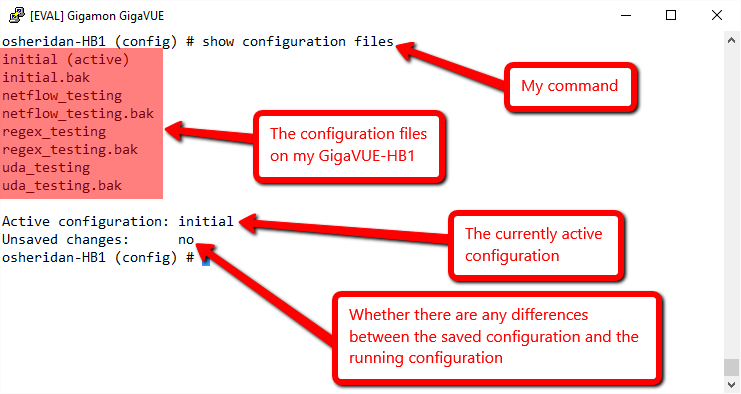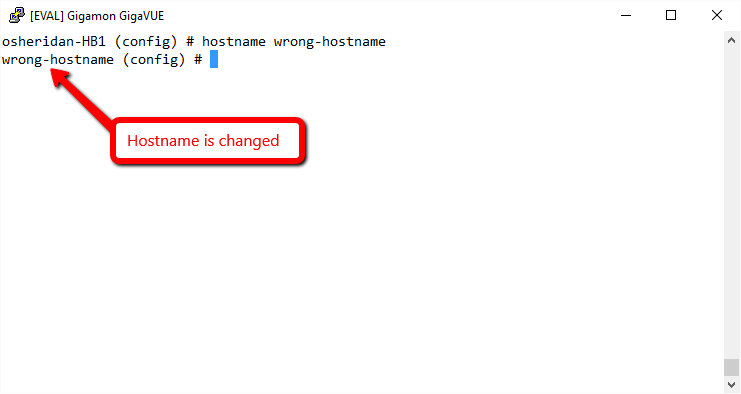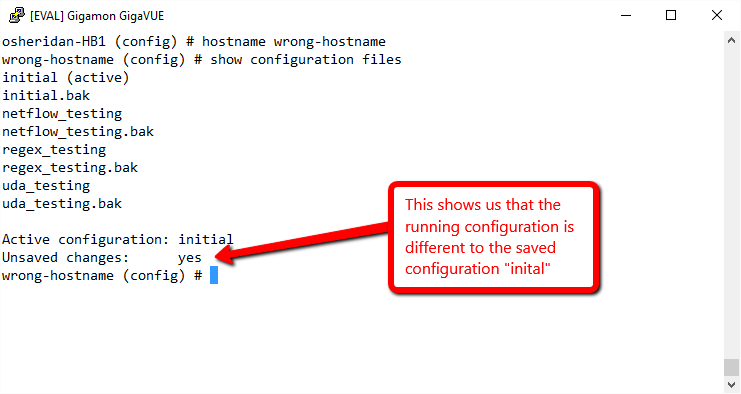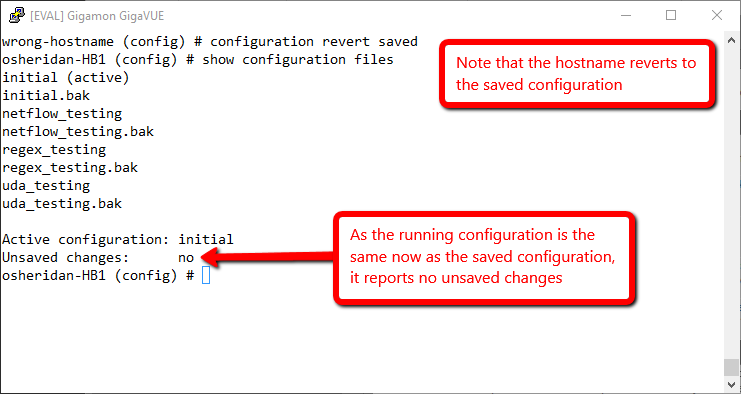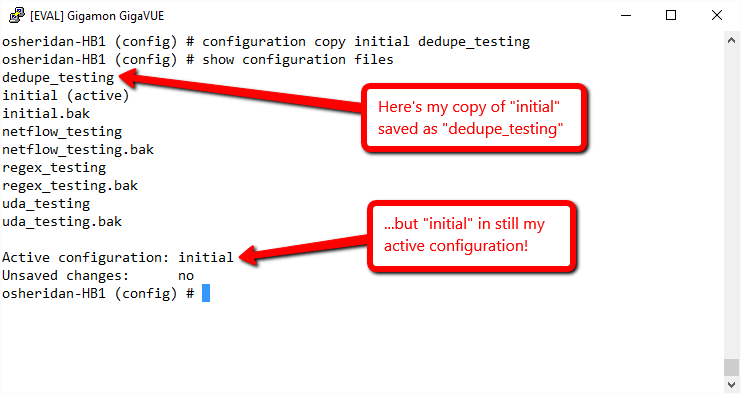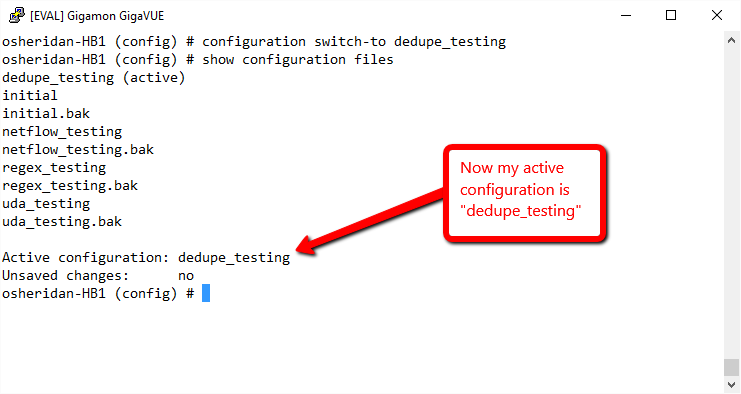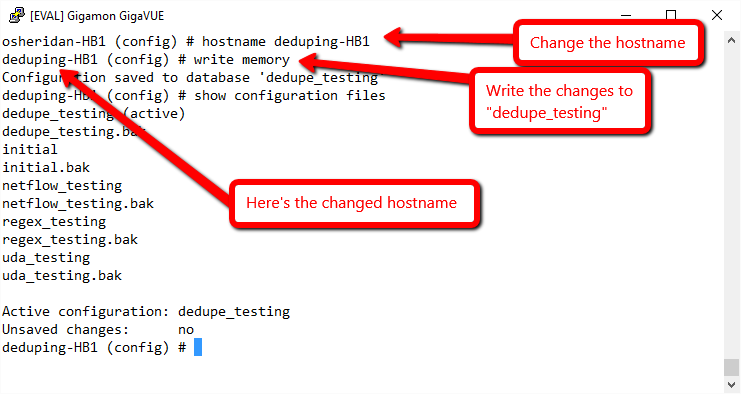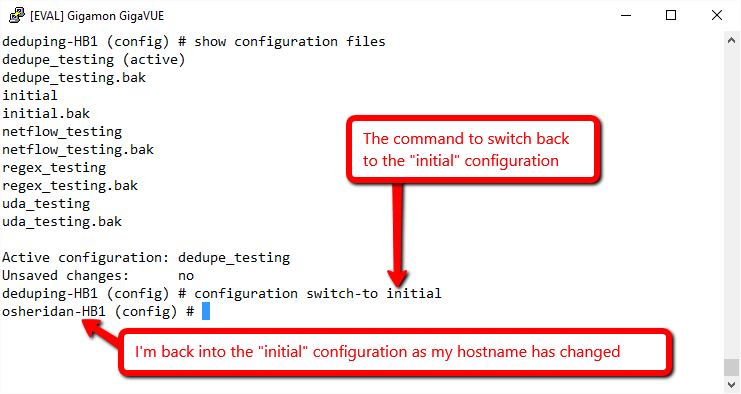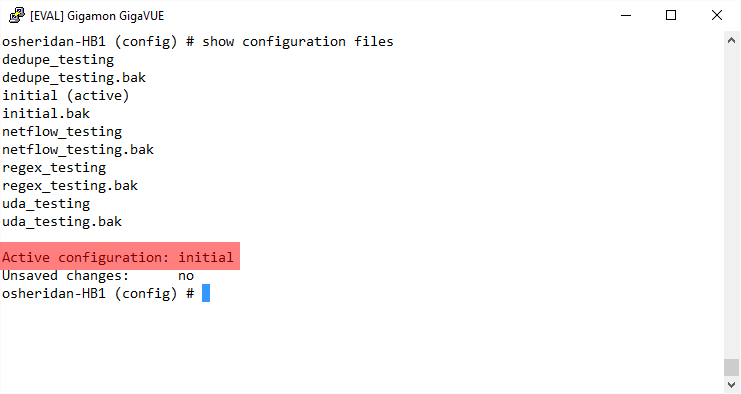Will That Work? Become Fearless in Your Configuration Experimentation
You don’t become a better car driver by reading a book – you’ve got to get behind the wheel and put the car in gear. Computers are no different in this regard, so you need to be able to be confident in your experimentation with equipment and part of that confidence comes from knowing you’re not going to break anything.
Gigamon’s H Series allows for you to quickly and easily experiment with the configurations on the GigaVUE appliances and allows for a quick and easy way of reverting to previous configurations. I’m going to concentrate on the CLI in this post as its easier to demonstrate, but this is just as easy with the HTML5 Web GUI – only the screenshots I’d need would have to be bigger!
As we can have multiple versions of the configuration on the same unit – in this post I’ll be using my GigaVUE-HB1 – the first job is to see what configurations we have. To do this we use the command:
# show configuration files
This gives us an output like this:
Here we can see that I’ve got a number of configuration files, along with their respective backups. From this we can see that the “initial” file is being used for the configuration and that there aren’t any changes in the running configuration. Just to illustrate this, let’s change the configuration with something easy to show, like the hostname; I’m going to change this to “wrong-hostname”:
OK, so I made a mistake – getting back to where I was previously is easy; the running configuration is showing the hostname as “wrong-hostname” and I want to back out of that change. Let’s first look at the configuration files again:
So if I want to go back to where I was previously, I need to revert to the saved configuration “initial”. To achieve this, I type this command:
(config) # configuration revert saved
Lets now say that I want to experiment with a feature – let’s pick de-duplication. Rather than experiment with my existing configuration – “initial”, which I know works as I want it to – I would like to save the configuration under a different name. So what I want to do is copy the “initial” configuration and then make changes to that, safe in the knowledge that I can always go back to “initial” whenever I want. For this I will use the below command, calling my configuration this time “dedupe_testing”:
(config) # configuration copy initial dedupe_testing
So now with “dedupe_testing” saved (which is exactly the same as the configuration “initial”) I need to switch over to it. To do this I issue this command:
(config) # configuration switch-to dedupe_testing
This now means that I can make changes. Let’s change the hostname to “deduping-HB1” and write the changes to the file:
The above change is pretty basic, but I can now make all manner of changes to the configuration, saving them with the “write memory” command into my new configuration “dedupe_testing” without worrying about the previous working configuration “initial”. Now let’s say that I want to change back to “initial” but will continue working on it later (maybe this is my testing unit) I can easily revert:
Just to be absolutely sure, let’s list the configuration files just to confirm that “initial” is the active configuration:
Of course if I want to go back to “dedupe_testing” later, I can just issue the command:
(config) # configuration switch-to dedupe_testing
However, be aware that its always a good idea to display the configuration files to ensure that you don’t have Unsaved changes because you will lose them if you switch to another configuration!
I’ve seen a lot of people not using this feature – personally I use “initial” for the basic setup (management IP and so on) and then copy a new configuration and work on that. This way I can easily go back to my initial configuration – hence why “initial” is named so – should I wish to roll back quickly.
I hope you find this useful – go experiment!