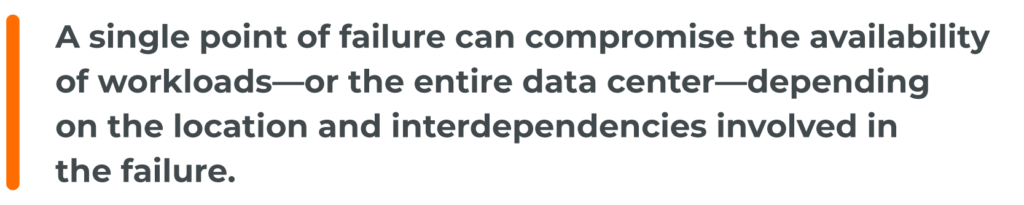Understanding Single Points of Failure (SPOF)
Updated September 21, 2022.
Every IT professional is aware of the serious nature of leaving network and security systems vulnerable via single point of failure (SPOF) weaknesses. A single point of failure can take down an entire system — everything from a single computer to a company-wide network. Measures are taken to prevent system failures and secure business information; yet many SPOFs are overlooked. Understanding what a SPOF is and how you can protect against it is pivotal in eliminating the critical risk of single point of failure vulnerabilities.
Defining Single Points of Failure
For a dictionary definition, TechTarget defines a single point of failure as: “A potential risk posed by a flaw in the design, implementation or configuration of a circuit or system in which one fault or malfunction causes an entire system to stop operating.”1 In other words, if one thing breaks, it all goes down.
It’s an IT Death Star.
Why This Is a Problem
Here’s an example where a single point of failure can bring work to a grinding halt. Let’s say there’s only one server set up to run a particular application. If that server fails, users are unable to access the application. This single point of failure (the server) has brought access to the application to a halt. People can’t work without access to the network. TechTarget reports: “a single point of failure can compromise the availability of workloads — or the entire data center — depending on the location and interdependencies involved in the failure.”2 Productivity suffers when a system with SPOFs goes down. Security is compromised.
To Add Insult to Injury
Not all businesses can afford extensive IT departments, equipment and redundancies. The threat of SPOFs is greatest in these businesses.3
Protecting Against SPOFs
The first step in protecting against SPOFs is identifying where the problems are. In making sure your network is secure, you should be looking at these three main areas: hardware, services/providers and people. For each of these categories, IT professionals should look for any data that isn’t backed up, any hardware or software systems that have no redundancy and any unmonitored devices on the network. For every part of your network, identify what you would stand to lose if this particular “link” were to go down.
Another option to identify areas of weakness is to hire outside help to identify potential SPOF vulnerabilities. Groups or individuals with experience in this area can help immensely.
Even Security Tools Can Be SPOFs
Even security tools can be SPOF hazards! Security tools designed for inline threat prevention, such as intrusion prevention systems (IPS), web application firewalls (WAF) and advanced threat protection (APT) solutions are susceptible to failure during power failures, link or NIC failure, when they block good traffic, or when they pass bad traffic. Redundant security measures are a must, because even the tools designed to protect your network can fail.
So, what options do IT professionals have if security tools can be SPOFs?
One option is to adopt an inline bypass solution.
Gigamon Inline Bypass
An inline bypass solution eliminates the single point of failure in inline security systems by allowing traffic to continue to flow through a fail-safe access port. Gigamon Inline Bypass is a strong option for those looking to protect against security SPOFs.
How It Protects Against SPOFs
More specifically, Gigamon Inline Bypass protects against SPOFs in the following areas:
- Link monitoring. The health of a link is monitored continually. If the link to the tool is lost, Gigamon Inline Bypass directs traffic around the failing tool. If the network has a redundant path that is protected by working security tools, Gigamon Inline Bypass can trigger a network failover to that alternate, protected path.
- Heartbeats. Gigamon Inline Bypass issues heartbeat packets that verify the tool is passing traffic. If the heartbeat has trouble going through, the bypass can react accordingly. By fine tuning the heartbeat settings, network engineers can ensure that a tool does not impact network latency requirements.
- Negative heartbeats. One possible failure mode of an inline security tool is to forward traffic it should block. Negative heartbeats replicate bad, malicious packets, and if the tool fails to block them, Gigamon Inline Bypass can remove the tool from the inspection path.
- Physical bypass protection. In the event of a Gigamon visibility node power failure, the integrated physical bypass protection provides fail-to-wire resiliency for the network. In other words, the Gigamon node is not itself a SPOF.
- Inline Flow Mapping™. A healthy tool may become a SPOF if it is trying too hard to inspect too much traffic. By selectively forwarding the most important traffic for inspection and bypassing low-risk traffic, the Inline Bypass solution helps tools operate at peak performance.
Eliminate the Risk of Single Point of Failure in Network Security
Gigamon Inline Bypass protection helps eliminate the risk of single points of failure in network security systems. It is one of the most powerful, intelligent tools out there. With industry-leading traffic intelligence monitoring and physical/logical bypass protection, Gigamon ensures a single point of failure in one area of security won’t take down the entire network. With Gigamon Inline Bypass, the risk of a single point of failure in network security is nearly eliminated.
Gigamon Products
[Most Relevant Traffic Intelligence Solutions] | Gigamon Live Demo | Gigamon Test Drive
Further Reading
- “What Is Application Security?“
- “What Is Inline Bypass? Keep Traffic Flowing Fast by Any Means Necessary“
- “So You Want a Network Packet Broker — Remember These Nine Best Practices“
Citations
1. https://searchdatacenter.techtarget.com/definition/Single-point-of-failure-SPOF
2. https://searchdatacenter.techtarget.com/definition/Single-point-of-failure-SPOF
3. https://www.dataev.com/it-experts-blog/how-to-find-and-eliminate-single-points-of-failure
Featured Webinars
Hear from our experts on the latest trends and best practices to optimize your network visibility and analysis.

CONTINUE THE DISCUSSION
People are talking about this in the Gigamon Community’s Networking group.
Share your thoughts today