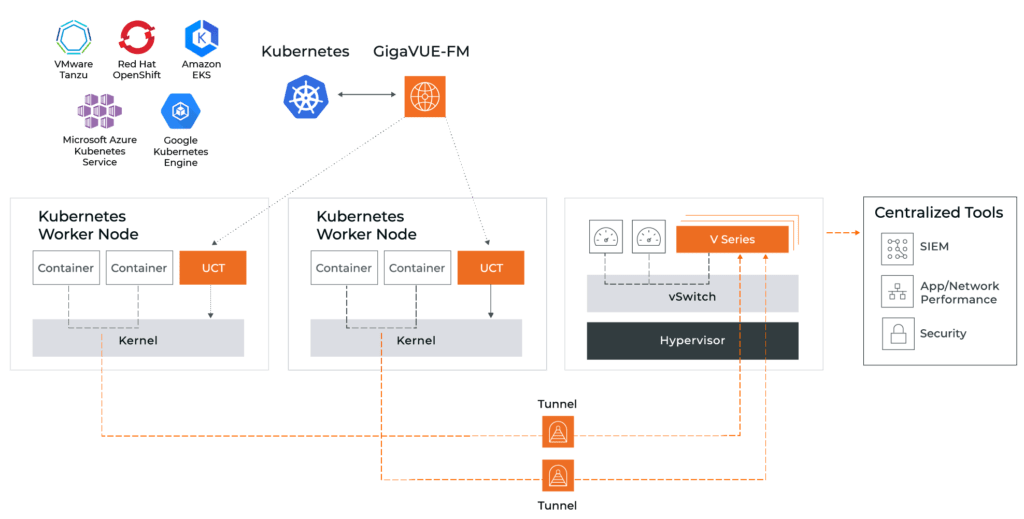Everything You Need to Know About Kubernetes Deployment
Containerization is a form of operating-system virtualization that allows users to run applications in fully contained, self-sufficient computing environments. These containers include all the computing elements necessary for apps to run effectively — code, libraries, dependencies, configuration data, and so on. Granular, flexible, and secure, containerization is the natural evolution of virtualization, making it possible for applications to run on essentially any machine. Unfortunately, when an organization’s containers begin to number in the hundreds or thousands, managing these self-contained units can become extremely expensive and time-consuming.
Kubernetes (sometimes called K8s) is an open-source container orchestration tool that automates container deployment, management, scaling, and networking. Kubernetes allows users to manage containers across multiple hosts, automate app deployment and updating, control and monitor resource consumption, efficiently distribute application load across the infrastructure, and more. And to ensure effective management of containerization, many organizations depend on Kubernetes deployments.
What Is a Kubernetes Deployment?
A Kubernetes deployment (or K8s deployment) is a resource object that provides declarative updates for container-based applications. Understanding how the Kubernetes deployment object functions and the benefits it provides means taking a closer look at the architecture of the Kubernetes system.
Kubernetes operates in clusters, consisting of a master node and several worker nodes, which host pods, in which the individual containers are placed. A Kubernetes deployment relates directly to the pods themselves, providing a description of the desired state of the pods. Think of the Kubernetes deployment as a sort of blueprint detailing how the pods should be functioning and how the cluster’s workload should look. Kubernetes controllers then step in to ensure that the pods match the predetermined characteristics established by the Kubernetes deployment.
Another way to visualize the deployment/pod relationship is to imagine it as a thermostat. The Kubernetes deployment sets the temperature (the desired state), and the controllers review the actual temperature in the room (or the pod) and then make any necessary changes to bring the desired state and actual state into an agreement.
What Does a Kubernetes Deployment Entail?
Kubernetes deployment helps maintain the desired state of a Kubernetes cluster, simplifying the process of rolling out new microservices or applications or facilitating efficient updates to existing apps.
A deployment Kubernetes object makes it possible to do the following:
- Deploy and update pods and ReplicaSets
- Ensure that the desired number of pods are running and available at all times
- Pause and resume deployment
- Declare new pod states
- Scale the number of replica pods
- Roll back to early versions of the deployment
- Access deployment status
- Remove existing deployments and reassign associated resources with new deployments
Perhaps most important, Kubernetes deployment functions automatically, managed entirely through the Kubernetes backend. This not only helps to reduce the significant burden on IT personnel that manual container orchestration would represent (particularly as a business grows), but also effectively eliminates the dangers associated with human error. In short, Kubernetes deployments help prevent bottlenecks in the release process, while also being fully repeatable.
How Does Kubernetes Deployment Work?
To manage deployments, end-users must interact with the Kubernetes API. Kubernetes deployment is accessed through the kubectl command-line tool (or via third-party solutions). Using the kubectl interface, users can create new deployments, inspect and review existing deployments, and terminate old pods while creating new replica pods to take their places.
Users can apply Kubernetes updates and then allow automation to ensure continued adherence to new desired states. Once a change has been made to the pod specification template, Kubernetes deployment applies the change and then continues to monitor the status of the cluster. Should deviations or failures occur, Kubernetes automatically addresses these issues immediately and effectively.
Simply put, the user sets the requirements using a Kubernetes deployment, and Kubernetes takes over to ensure that the pods meet these new requirements, implementing any necessary changes.
Benefits of Kubernetes Deployment
K8s deployments help establish optimal cluster workloads and thus promote a more effective Kubernetes and containerization solution for organizations. The benefits of optimal containerization include the following:
- Reduced Time to Market
By focusing on microservices, businesses can separate development teams into smaller groups, each dedicated to addressing a specific issue or function. This allows for faster, more agile development. - Reduced Costs
Kubernetes automation frees up developers and IT personnel from having to manage a large number of containers manually. They can focus on other, essential tasks, while also allowing smaller teams to make better use of resources. - Flexibility Across Multiple Clouds
At its heart, Kubernetes is a tool for ensuring that applications have everything they need to run effectively in essentially any environment. This allows organizations to deploy into public, private, and hybrid clouds with ease. - Simple Migration
When migrating an application from on-premises to cloud-based environments, Kubernetes containerization ensures a seamless transition. This also applies to rehosting and re-platforming applications, as well as refactoring them to better suit their new environment. - Optimal Scalability and Infrastructure Utilization
Modern applications don’t always face a consistent user load. As demand and need change dynamically, Kubernetes allows apps to scale along with these changes — automatically adding new machines as the load increases, and scaling back down when the load subsides.
Kubernetes provides significant advantages, but with these benefits come challenges. Specifically, containerization creates nearly limitless new attack vectors through which threat actors can potentially gain access to a network. As such, Kubernetes requires increased visibility. Gigamon provides the solution.
Kubernetes Visibility with Gigamon
Gigamon GigaVUE® Cloud Suite for Kubernetes gives organizations the essential network visibility and security analytics they need to implement Kubernetes safely and effectively. To ensure clear container visibility and reliable analytics, Gigamon GigaVUE Cloud Suite employs three key components:
- G-vTAP Containers
Deployed in each worker node, G-vTAP™ containers copy packets from every other container on the node, collecting relevant data without adversely impacting the nodes themselves - GigaVUE V Series and HC Nodes
GigaVUE V Series and HC hardware appliances are designed to ensure that the right traffic is being sent to the right tools, generating reliable network intelligence and preventing bottlenecks - GigaVUE-FM
GigaVUE-FM automatically creates new G-vTAP containers for new worker nodes, working with the master node to configure policies and scale nodes to meet demand
Learn more about GigaVUE Cloud Suite for Kubernetes.
Kubernetes deployment helps organizations get the most out of containerization. But to ensure reliable, safe Kubernetes solutions, businesses need increased container visibility. Gigamon offers effective insight into containers, data, and network traffic so that businesses can operate securely, knowing that no matter where Kubernetes is deployed, they’ll enjoy unrestricted visibility into every container.
Featured Webinars
Hear from our experts on the latest trends and best practices to optimize your network visibility and analysis.

CONTINUE THE DISCUSSION
People are talking about this in the Gigamon Community’s Hybrid/Public Cloud group.
Share your thoughts today




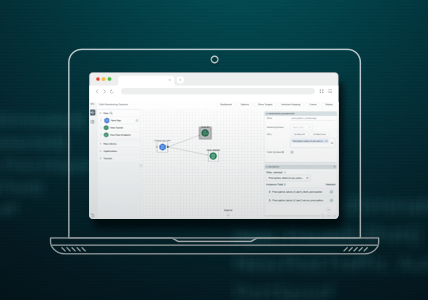
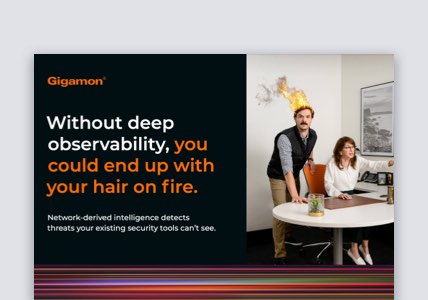


 Dan Daniels
Dan Daniels