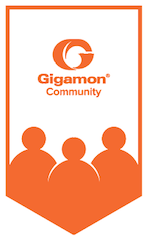An Overview of Network Monitoring
Updated December 21, 2022.
Although networks operate behind the scenes, digital traffic can be an important indicator of your network health, which brings us to network monitoring. At their most basic, network monitoring cloud tools will allow you to learn about the health of your network. Let’s dive into what is network monitoring and more.
What Is Network Monitoring?
Network monitoring relies on a system that looks for slow or failing components, which can grind the speed of traffic within the network down to a halt. Once these problematic components have been found, the system sends a notification to a network administrator, whose job is to figure out how to fix the cause of the slower traffic. Network administrators resolve these alerts/notifications by analyzing what went wrong and figuring out a way to fix it. Something like an influx of data, for instance, could have different causes depending on the situation.
Unfortunately, as with all technology, it’s not a matter of if something will go wrong, it’s a matter of when. And with something as vital as business networks, even an hour of downtime can be costly in terms of lost revenue. An effective network monitoring system could make all the difference, especially when upwards of millions of dollars are at risk.
When individuals connect to the internet with a router, they are using a private network. Each device comes with a data packet, including an IP address, which is sent across the internet as a way for routers to communicate with each other. Once a data packet arrives at a router, it provides information about who is accessing sites.
Before most data packets reach a router, however, they must pass through a firewall designed to filter out certain traffic, typically malicious or unauthorized, and only allow safe data packets through. A firewall can also block dangerous internet access by the user as a way to keep users from accidentally downloading viruses. Only after passing through a firewall are data packets delivered to the router.
Why Does Traffic Need to Be Monitored?
If the network is the digital highway, the traffic is made up of data. Just like a traffic jam isn’t good for anyone — it’s frustrating for those on the road and means there’s less coming into businesses — problems on networks are trouble for both your consumers and your business. Finding ways to ensure data can pass to routers easily is vital for keeping things running smoothly.
Of course, unlike a highway, networks are constantly changing. Network administrators don’t just work to fix problems; they’re often creating new or improved systems by adding features, users, and applications to the original. This makes network monitoring even more vital. While the purpose of constantly changing networks is to improve them, it can also create unexpected problems along the way.
Now, it’s possible to deal with these sorts of problems as they come along, but this method is often inefficient. Tackling problems is much more effective when your network is monitored: Problem areas can often be identified much faster when there are network monitoring tools doing the searching. This gives network administrators, who no longer have to find the problem before trying to fix it, more time to resolve the issue quickly and efficiently.
Network Monitoring vs. Network Visibility
Network monitoring and network visibility are similar but serve different purposes. Network monitoring is primarily focused on the lookout for problems like downtime on the network or link saturation. Once your network monitoring software finds a problem, it sends out an alert to let you know something needs attention or needs to be fixed. The main purpose of network monitoring is to ensure that the packets keep moving.
Network visibility, on the other hand, goes further. Where network monitoring is primarily concerned with keeping your work running, visibility wants to keep your work safe. This is done by increasing the areas you want observed. Not only does this inspect the digital portion of the network, but it also monitors the physical connection and what is going on in the cloud. Often, network visibility systems will access a number of different locations at once in order to build a bigger picture of what’s happening.
By keeping an eye on everything that comes and goes, network visibility tools are able to gain more information about the system as a whole. This pervasive visibility can help you keep your network safe by helping you understand the movement of all data on your network and figure out what applications might be a risk before something goes wrong. To put it more simply, network monitoring helps you deal with known issues, whereas network visibility helps you deal with the unknown.
What Does a Network Monitoring System Do?
While different network monitoring software can vary in what exactly they provide, there are a few general tasks that fit most network monitoring systems. The first step is to figure out what devices are connected to your network, including routers, printers, firewalls, etc. Every device on a network has the potential to cause problems within the system, so it makes sense that before you can address these problems, you need to know that they exist.
Next, the system provides some way to map the data it’s producing. Without a map, the information is often very unorganized, making it difficult to understand. The ability to map data varies significantly between systems, so network administrators should be prepared to use the limited software provided to them to better make sense of the data.
With everything in place, it’s time to start the monitoring process. This can include monitoring digital aspects of the network and physical components as well. On the digital end, users are recommended to look into five crucial aspects: interface utilization, memory, disk, ping availability, and CPU. Monitoring these typically allows network administrators to keep an eye on the places that have the biggest potential for failing. Many network monitoring systems also allow users to monitor physical aspects of the network, such as the temperature of the device itself.
As previously mentioned, network problems are inevitable, which is why the next step of network monitoring is the alerting process. While network monitoring systems can alert administrators when something goes wrong, many can also be programmed to alert before something happens. This can be done by setting thresholds for monitored components, meaning if a system hits a certain threshold that spells trouble, administrators will have the chance to avert disaster.
Finally, network monitoring systems produce reports, which can help network administrators better chart the data. Not only can this help administrators in the present to find and solve problems, but it can also give them an idea of how the network is operating as a whole, long-term.
How Does Network Monitoring Work?
How does the network monitoring system manage to accomplish these tasks? Simply put, these systems poll network devices and servers for performance data using several standard protocols.
The first is through Simple Network Management Protocol (SNMP), an internet standard protocol that involves collecting data on devices connected to a network, like routers and printers. This data is organized in a management information base (MIB), which can be accessed by network administrators.
Next, it’s important to note that not all devices will use the same systems. For instance, if you’re working with Windows machines, you will want to use a Windows Machine Interface (WMI) to monitor applications and servers. If you’re on a Unix or Linux server, you’ll want to utilize Secure Shell (SSH) instead. The perk of these specified systems is they are better suited to devices than the broad SNMP, but this increase of information also means they’re often slower than SNMP as well.
Benefits of Network Monitoring and Visibility
If you’re still not convinced about why you need networking monitoring and visibility, here is a summary of the main key points as to its benefits.
- Full visibility into your network infrastructure
- Prevention and minimization of network outages and attacks
- Improved time and resource management of the network
- Identification of network threats sooner
- Unification of all your network needs into one tool
Don’t leave your team with vulnerable blind spots in your network. Keep reading to see how Gigamon can help with a network monitoring and visibility solution.
Gigamon Visibility Solutions
Gigamon network visibility solutions offer not only effective visibility into your network, but also promote optimization and improved management as well, providing an excellent return on investment. With Gigamon systems in place, network downtime has been reported to reduce by at least 30 percent and hardware costs drop by about 50 percent.
Gigamon options include, but are not limited to, the GigaVUE® Visibility Appliances, which helps monitor, secure, and optimize traffic on-premises, and the GigaVUE virtual nodes, which provide network visibility across both public and private cloud.
In order to keep a network running smoothly, both network monitoring and visibility are vital tools to have on hand. Quality network monitoring with visibility can reduce downtime, improve security and save time by helping network administrators work more efficiently. Sign up for a Gigamon free trial, and see for yourself how Gigamon can provide pervasive visibility to improve your network.
Further reading:
- “Network Visibility Is the Key to Empowering Your Tools and Teams“
- “Four Network Security Mistakes Bound to Bite You“
- “What Is Network Visibility?“
Continue the Discussion
People are talking about this in the Gigamon Community’s
Networking group. Share your thoughts today.








 Sam Kumarsamy
Sam Kumarsamy